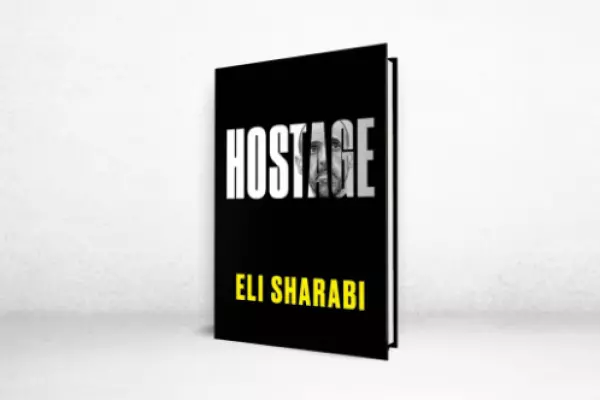The HomePod mini, the first Apple smart speaker available in New Zealand, is excellent value.
Its audio quality is solid considering the $159 price tag. It has wifi, connects seamlessly to your iPhone’s services, and looks stylish.
It’s easy to set up, and you can pair two of them for stereo music or even use a couple as stereo speakers with an Apple TV box.
But Apple’s latest smart speaker is spoiled by its Siri.
The digital voice assistant also found on iPhones, iPads, and Macs simply isn’t as good as Google Assistant or Amazon’s Alexa. While testing two HomePod minis, I have been infuriated time and again by Siri not understanding, or misunderstanding, commands that the other two voice assistants cope fine with.
You can indeed use your iPhone to select music remotely and use the HomePod as a Bluetooth speaker. But when a well-priced product has the built-in smarts to go hands-free, it is disappointing when it doesn’t pay off.
That said, the audio quality from two of these diminutive fabric spheres is decent.
Apple never sold the original, larger, more expensive, now-discontinued HomePod in New Zealand. In typical Apple fashion, the company has not said why it no longer makes that speaker, but you can safely assume it did not sell well.
The HomePod mini is a cheaper ($159) smart speaker that competes directly with the Google Nest Mini ($89) and the Amazon Echo Dot ($89). All three look very similar, all available in white or grey in puck or orb shape.
Apple’s is more expensive, but you get superior sound quality.
Although Google and Amazon’s speakers are available from some retailers in this country, Google’s New Zealand online store doesn’t sell the Nest Mini, and Amazon ships only some items here from Australia. Suddenly, Apple is the go-to company for iPhone users looking for a smart speaker with any semblance of after-sales support. (Although there are no Apple Stores in New Zealand, there are authorised resellers and repair businesses.)
Sounds good
The HomePod mini is just about loud and clear enough to soundtrack a house party. If you have an Apple Music subscription, you can seamlessly play millions of songs to your heart’s content.
It’s frustrating, but expected, that you can’t connect your Spotify account. The only way to play Spotify is to connect to the HomePod like a Bluetooth speaker using Apple’s AirPlay feature.
Bass is well defined, and the speaker doesn’t distort at high volumes. Of course, everything sounds better when you connect two HomePod minis together wirelessly, which is easy through the Apple Home app.
With stereo music playback, the pair quickly became welcome additions to my living room.
I also tested connecting them to the latest Apple TV 4K and using them as the speakers for my television. This alone was almost worth the asking price, and works amazingly well, though you have to go into settings at a seemingly random frequency to select the HomePods as the default audio output, though Apple told me a future Apple TV update will let you select them as the default permanently.
If you have several HomePods in different rooms, you can use Siri to play from several, or move the audio from one room to another, which is neat. You can also make announcements from any Siri-enabled device to the speakers, for example to tell your kids that dinner is getting cold.
 Apple's Homepod serves up a multitude of uses.
Apple's Homepod serves up a multitude of uses.
You can control volume and play/pause with the touch controls on the top of the units, or, you guessed it, by using Siri.
Small things irk. When I asked Siri to play Gotta Get Thru This by Daniel Bedingfield (don’t judge me – it was a long week, and my wife didn’t know what I was talking about), the HomePod instead played the first track from the album of the same name by the early 2000s UK star.
I feel confident in asserting that almost 100% of people who have ever asked Siri the same have meant the song, not the album. Not technically wrong, but a hiccup.
Siri often selects odd covers or remixes of songs where I have found that Google Assistant consistently picks the right option (i.e., the most commonly requested or most famous one).
Siri did get many requests correct, but it also makes far more mistakes and starts playing completely incorrect songs compared to the Google Assistant built into the Google Nest Mini, Nest Hub, or any modern Android phone.
A popular justification for Siri’s low IQ is that Apple doesn’t collect, process, store, and use personal data in the same way Google or Amazon do. Whereas those companies remember your preferences and use them to better respond to your future requests, Apple does not do so.
This means Siri doesn’t “learn” your habits and consume the data of your life in the same way as Apple’s rivals – a positive thing for data privacy, perhaps, but a bad thing for voice assistant intelligence.
Thankfully Siri on the HomePod, unlike on an iPhone for some reason, can set several timers at once. You must ask it very specifically what length of time you set if you want to hear how long is left on each one, or you can name them.
Multi-faceted
I ended up using the HomePods as my TV speakers daily and relied on them less for hands-free audio playback.
To be fair to the HomePods, in my open-plan living room and kitchen, it is difficult for any speaker to reach over to the kitchen while we’re cooking, which is when music is usually playing. The audio sounds crisp and full when in a smaller space with less noise, but this is true of any speaker.
That said, I still find the audio from my two-year-old Sonos Play 1 speaker fuller and better quality than two HomePod minis. A newer version of the Sonos now sells for $349.
I was also loaned a Nanoleaf smart lightbulb to test out. If you’re unsure how smart a bulb can really be, the answer is not too much, but when connected to the Home app you can control them via Siri on the HomePod.
I wasn’t sold on the idea at first, but it has now become second nature to ask Siri to turn the light on and off or adjust the brightness and it can even change colour. But at $49 for one bulb, it’s an investment to kit out your house with them.
After several weeks using the HomePod mini pair, I realise I am perhaps being a little harsh. They look good, sound good, and link up superbly to Apple services and hardware.
But if you don’t have an iPhone or iPad, you shouldn’t consider them, and if streaming music playback is your main objective, I feel your money would be better spent on a dedicated Sonos audio product.
Like competing Google and Amazon smart speakers, the HomePod mini works and sounds best as a single speaker in a small space such as a bedroom or kitchen to play songs, listen to the radio, and set timers.