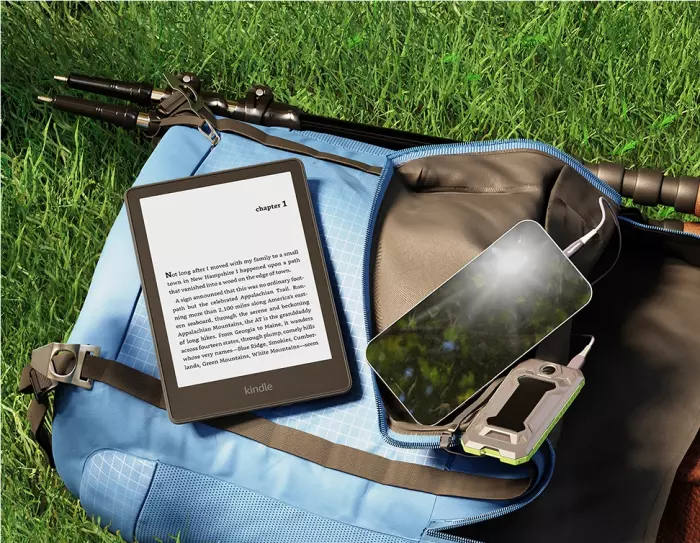If you want to get your head in a good book and like the idea of carrying your library around on a device, I strongly recommend an e-reader over reading on a smartphone or tablet.
That’s because the best thing an e-reader can do is melt away into the background.
Phones and tablets have harsh blue backlights that we shouldn’t stare at for too long, particularly before bed.
Add to that the pings and dings from attention-seeking apps, and a phone is not a relaxing place to read the latest Sally Rooney. It makes literature feel like just another app. Dickens would be livid.
Amazon knows this more than any other company, which is why its latest Kindle Paperwhite Signature Edition is a predictably pedestrian product.
That’s not a bad thing – for the best part of a decade, the Kindle has been a single-use, non-distracting piece of tech in a world full of digital products designed to drive us to distraction.
The new Paperwhite adds in support for Amazon’s Audible audiobook playback, though only via Bluetooth headphones as there’s no speaker or headphone jack. As I’m not an audiobook person, I more appreciated the addition of a newer USB-C port for charging and full waterproofing.
An auto-adjusting light sensor and wireless charging feature can be found only on the $319 Signature Edition I reviewed, which also does not serve you ads. A $269 regular Paperwhite is also available, which leaves out those hardware features and serves you ads.
Paying more not to be served ads on a device you paid for, to read books you pay for, is abhorrent, and Amazon has split its Kindle line like this for years. It puts me off giving the company my money.
Going for the Signature Edition gets you 32GB of storage compared to the regular’s 8GB, but given 8GB is enough for literally thousands of e-books, this isn’t a major perk, though it's good for storing those larger Audible audio files.
After spending a couple of months with the Paperwhite Signature Edition, I feel as I did about the last Paperwhite I used, which is still going strong after five years.
The Signature Edition displays books I buy when connected to Wi-Fi on a nice 6.8-inch backlit screen, and the battery lasts forever. That’s it, for most buyers.
That has been enough for Amazon to totally dominate the global e-reader market. It makes Kindles a little hard to review creatively, given they have one main function, work very well, and have no real competitor on paper (or screen).
But I recently reviewed two excellent e-readers from Kobo, so I couldn’t help but compare them. Creativity beckons, lucky reader!
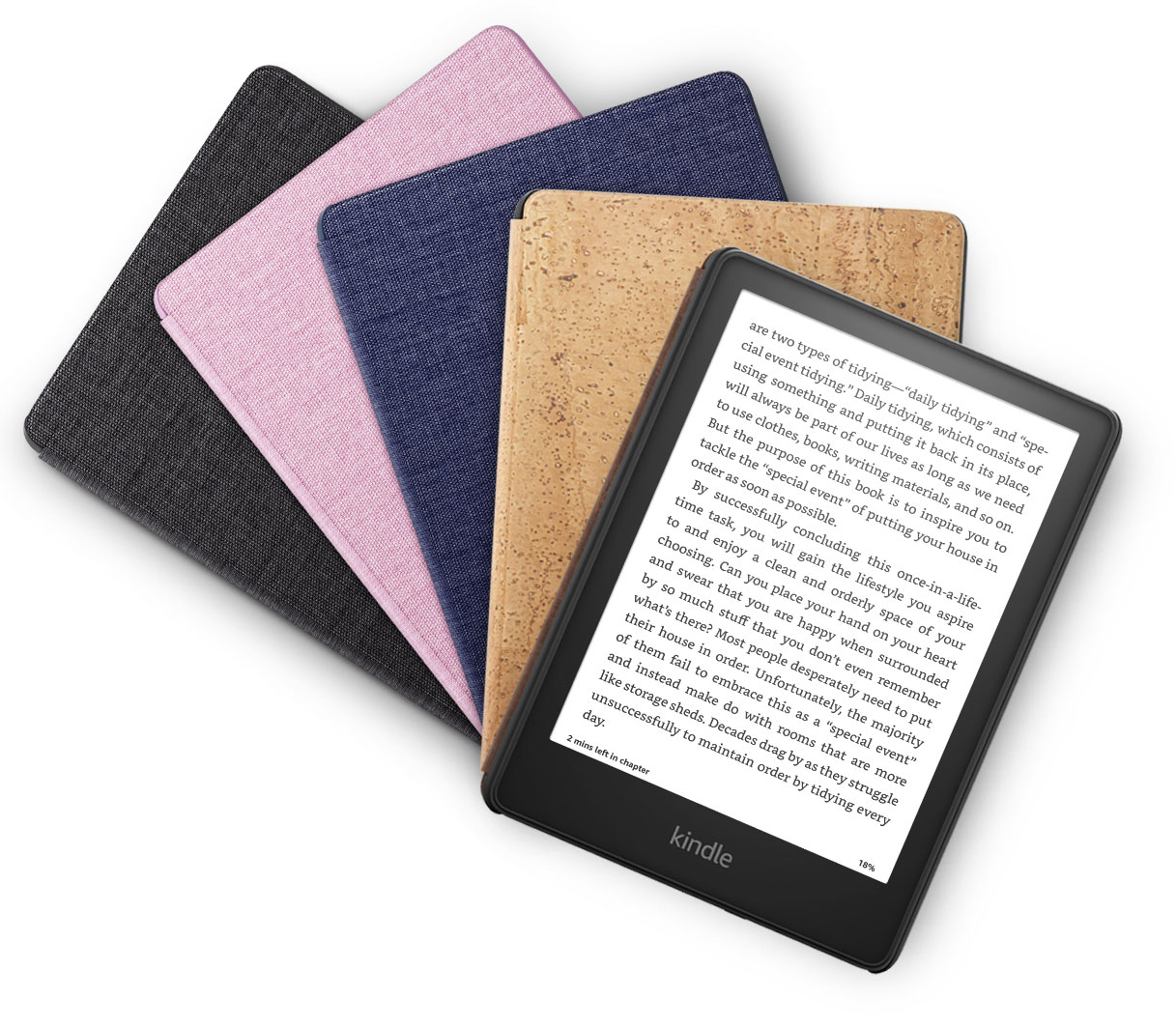 The Kindle Paperwhite Signature Edition features an auto-adjusting light sensor.
The Kindle Paperwhite Signature Edition features an auto-adjusting light sensor.
The plot thickens
Using the Paperwhite, I immediately missed the physical page-turn buttons of the Kobos. Their non-symmetrical design gives you an edge to hold with one hand and skip pages without touching the display (which you can also use if you want).
Holding the symmetrical Kindle with one hand feels odd to me now, with hardly any bezel around the 6.8-inch display to hold onto. It’s more difficult to hold one-handed and then tap part of the right side of the display to turn a page.
It’s not a dealbreaker, but I much prefer how Kobo does it. Amazon has made a very lightweight slim product that’s oddly best used with both hands, which is hardly ideal when you want to be reading by a pool with a margarita in your free paw.
The Paperwhite turns pages and refreshes the e-ink display incredibly fast, though, a smidge quicker than the Kobos. I also found the automatic light sensor better and more subtle than particularly on the Kobo Libra 2, whose night-light settings make things very yellow.
Amazon’s tech gets the balance right and fades into the background, as it should, but I missed being able to slide a finger up and down the left side of the Kobos to adjust the brightness. On the Kindle you have to go into a whole other menu.
I really liked the Kobos for their quirky designs, cool integration of the Overdrive service to borrow library books, and their origami-style protective covers. Maybe this is the difference; I am a tech nerd looking for cool new features.
The Kindle is more ordinary. It looks like every Paperwhite from the past seven years. It does its one job relentlessly well.
Maybe I lean to the Kobos because I like the idea of buying books from the Kobo store rather than contributing to Amazon’s global monopoly of the e-book market.
But if I followed that logic, shouldn’t I be buying physical books from independent retailers to keep bookshops alive and ensure the authors get a better royalty cut than they do from e-books?
Epilogue
My moral dilemmas aside, Kobo has better software than Kindle. I’d go as far as to say I can’t really believe how bad the Kindle software is.
Searching through the user interface is pure guesswork, with static and scrollable elements mixed in and sub-menus that make it incredibly hard to find some settings options.
You can highlight passages in books like you might underline a passage in a paperback in pen. It’s great, but Amazon turns on “popular highlights” by default, displaying passages regularly highlighted by other Kindle readers of that book.
I hate this feature! I am very tech literate, and I had to Google how to turn it off (you must turn it off per book, within the settings in the book itself rather than the device’s general settings).
It’s little things like this where Amazon pushes you towards its other services that annoyed me. These annoyances include asking me, when I start a book, if I want to tag myself as reading it on Goodreads, the reading social media platform Amazon now owns. No, I do not.
Call me a grump – it might be true. But once I’d fought against Amazon’s intrusive options on the one Amazon product it struggles the most to push such options on, the Kindle was a pleasure.
In the end, poor software design on an e-reader doesn’t matter. Most people will figure out how to buy a book then never look at the settings again.
The Paperwhite Signature Edition offers you a familiar design, no notifications, access to the best selection of e-books on Earth, and a battery that genuinely lasts about a month.
The Kobo option is there, but if you want the widest selection of books at what are comparatively the best prices compared to Kobo or your local Whitcoulls, the Kindle Paperwhite is a superb product that will serve you very well for many years – even if it’s not the e-reader for me.