If you're anything like me, you spend most of your work day in front of a computer. And because you do, you tend to rely on more than one screen.
This can surely be seen as both a curse and a blessing, depending on your workspace and the requirements of your job.
I use three monitors, which, as you can imagine, take up a lot of space.
Enter the LG Ergo SDQHD DualUp monitor. I never knew how much I needed this bad boy in my life until I had it hooked up to my system.
Specs
The DualUp features a 16:9 aspect ratio stacked setup with a 27.6-inch SDQHD (2560 x 2880) Nano IPS Display.
What all that jargon basically means, for non-tech-savvy folks, is that it has the equivalent of two separate 21.5-inch monitors stacked on top of one another.
(Image: PB Tech)
The Nano IPS display also supports a wide colour spectrum, covering 98% of the DCI-P3 colour gamut, and offers vibrant colour reproduction with HDR10 support.
The monitor also features an ambient light sensor that measures the surrounding environment's light level and adjusts the screen brightness accordingly.
The Ergo stand
The DualUp comes with an Ergo stand that offers flexibility to extend, retract, swivel, pivot, raise, lower, and tilt the monitor as needed.
This ensures that you have plenty of free space on your desk and simultaneously gives you more screen real estate to work with.
The stand allows for an easy workstation setup, thanks to its C-Clamp mounting point design, which enables it to be installed on the side or rear of your desk. This adds to the decluttering factor because the screen and stand are removed from the surface area of your desk. 
Extend/Retract 210mm, Swivel ±335°, Pivot 90° (Counterclockwise), Height 130mm, Down Height 35mm, Tilt ±25°. (Image: PB Tech)
PBP & Built-in KVM
Another cool feature is that you can either use the on-screen content from two separate computers or control the display via a connected laptop.
The Picture-by-Picture (PBP) and built-in Keyboard, Video, and Mouse (KVM) features allow you to manage content from two computers using a single keyboard and mouse, which can be handy when collaborating or working on a laptop and a PC, for example.
Using just the PBP feature allows you to connect your laptop to the DualUp monitor via HDMI and USB-C, so you can easily control both displays. The USB-C port can also be utilised to charge a laptop (up to 90W).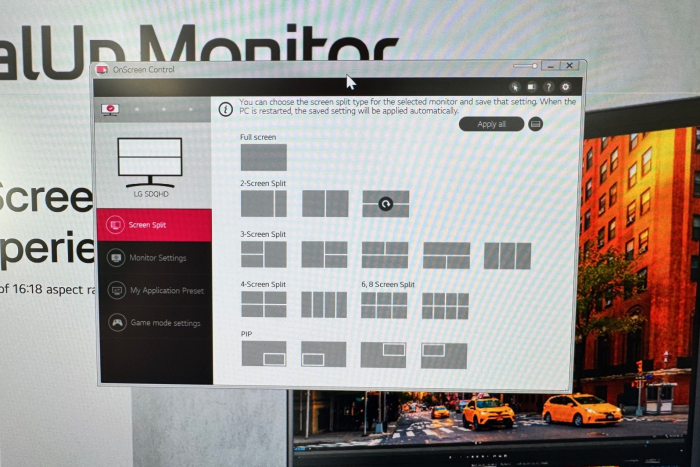
Software allows you to decide how you want to feature multiple windows on your screen. (Image: Jacques Steenkamp)
Impressions
There are numerous benefits to buying one of these, and it's not just about freeing up space.
The screen is huge, has amazing quality, and it's really useful to have that extra space for an additional window below, beside or wherever you want to display it.
We all grow accustomed to having Outlook open while also working in a Word doc or browsing the internet. Still, because of limited screen space or not enough monitors, we have to minimise and maximise windows. With the DualUp, that's no longer the case.
I've found it very useful to have Slack stacked on top of Outlook, which has given me faster access to communications. Before using this monitor, I had to constantly open and close one app or another in case I missed something.
I honestly think it would be super beneficial for office workers and traders, but not so much for gamers. This screen is made for workers of all stripes.
The only gripe I have is the cost, because it's $1,357 and a tad too expensive for my taste, given I work from home.
But this would surely be a boon in any office.
More information on this product can be found here at PB Tech.














