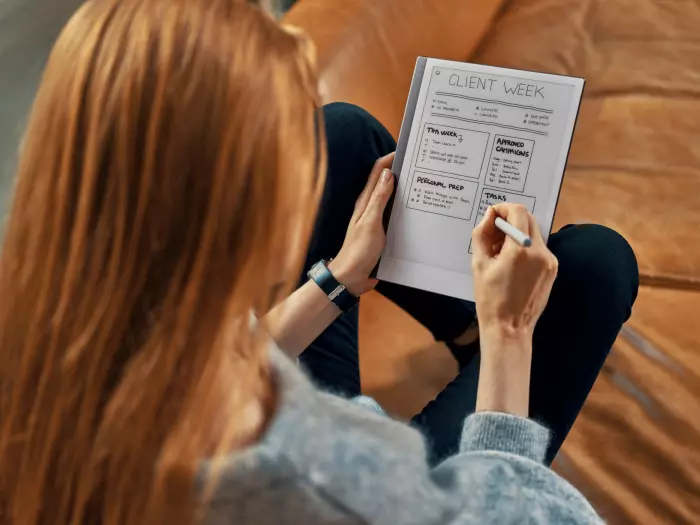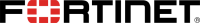If you have ever imagined merging the trusty paper notebook, an iPad, and an Amazon Kindle, then the reMarkable 2 will be the tech product of your dreams.
This second-generation tablet from slyly-named Norwegian company reMarkable is a minimalist e-ink tablet on which you can take handwritten notes, draw, read e-books, and save PDFs or articles from the web.
An iPad it is not – it has a greyscale display and cannot run video. Pages refresh as they do on e-readers such as the Kindle.
In setting out to be a tablet with an entirely focused, creative-minded set of functions, the reMarkable 2 succeeds as both a work tool and a distraction-free reading device.
As a journalist perhaps I am the prime audience for a note-taking tablet and pen, but after two months using the reMarkable 2, I am thrilled with its function. It is also a great option for students, lawyers, artists, and all professionals alike.
The best part is just how much writing on it feels like writing on paper.
reMarkable loaned me the tablet (NZ$729) and the two versions of its pens. The tablet has a 10.3-inch monochrome screen and is made of metal and plastic but feels utterly premium despite being just 4.7mm thick.
The pricier Marker Plus pen (NZ$179) is worth the extra $90 over the basic Marker if you value a pencil-style eraser on the end that works very well. Otherwise erasing is done via the undo button on-screen or the pen nib after tapping the eraser button on-screen.
I found the replaceable tips of the Marker pens wore down surprisingly fast, and I had to teach myself to not press down so hard on the display (both Marker pens come with nine refill tips). Despite this annoyance, it’s still such a better writing experience than the feeling of plastic on glass you get with an iPad and Apple Pencil.
Workflow
You might find yourself a bit stumped at first having got used to tapping apps on a regular smartphone or tablet. reMarkable’s simple custom software is not the most polished, but the company is right to keep things simple.
The menu bar is split into notebooks, PDFs, eBooks, and Favourites. This encapsulates the reMarkable 2’s functionality.
I used it to take notes at work and took advantage of the open filing system to sort my notes by month and by week.

If you think this sounds like more faff than using paper, you are correct – but the reMarkable 2 uses Wi-Fi to back up all your documents to its cloud platform, so if you lose it, everything is saved. Take that, paper.
Ebooks can also be uploaded, but not the ones you buy on Kindle or Apple Books because of publishing locks. If you can be bothered with the hassle, there are plenty of free Ebooks online of classic novels you can download.
PDF viewing is also possible if you simply click and drag files over when plugged into a PC or Mac, or you can use reMarkable’s companion app for iOS or Android to transfer files wirelessly. There’s even a browser extension for Chrome so you can send articles from your computer to reMarkable to read later.
But the product is at its best when used as digital paper. It can’t do much else because it doesn’t want to entertain you, and it can’t ping you with notifications like an iPad can. The whole point is it has a few functions and can’t distract you.
It’s pretty much the only item of personal tech I’ve used in the last decade that isn’t vying for my constant attention, and it was such a relief.
Of import
With 8GB storage, you will be very hard-pressed to run out of room given how small the compatible files are.
Battery life is decent, lasting well over a week even when constantly connected to Wi-Fi and used every workday. It recharges via USB-C.
Importing the reMarkable 2 to New Zealand is no hassle, and shipping is free of charge. The company even offers 30-day no-questions-asked full refunds if you don’t like it.
The converted price at the time of writing is NZ$729. You might balk at that when the cheapest iPad costs $569 and can technically do a lot more.
But if you want a tablet that is purely a tool to write and store notes, draw diagrams, create art, and stay focussed, the reMarkable 2 is an excellent option.