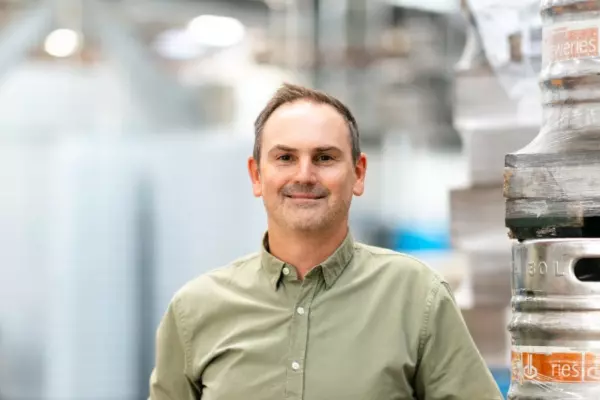The iPad is a popular tablet that has made its way into the lexicon even if the tablet in question is not made by Apple.
Until lately, an iPad was a digital canvas for watching films, reading the news, and looking up recipes, but not a computer to do work on.
Apple addressed this, and now most of its iPads are compatible with optional keyboards and the Pencil stylus (there are two versions – check which one you need), while the software supports trackpad and mouse input.
Microsoft’s Surface Pro tablet computers run full Windows 10. The Surface range popularised the 2-in-1, or convertible, category of computers – tablets with optional detachable keyboards – when the first version came out in 2012.
Unlike iPads, Surface Pro products are seldom used without the keyboard, or in portrait orientation. But the slim and lightweight convenience of a tablet computer with a kickstand has proven successful, and Microsoft sells Surface Pros by the bucketload to both consumers and enterprises.
I’ve been testing the second-generation Surface Pro X ($2799), the high-end model that runs on ARM processor architecture, akin to the innards of Apple’s latest MacBook Air.
Here’s how it stacks up against Apple’s latest iPads, given the similar form factors and 4G capability.
 Microsoft's Surface Pro X
Microsoft's Surface Pro X
The weigh-in
The best aspect of a 2-in-1 is its versatility. This is much easier to appreciate on an iPad, be it the basic iPad (from $569), the iPad Air (from $999), or the iPad Pro (11-inch from $1499 or the 12.9-inch from $1849). Each can be used to do normal tablet things like poking around your favourite websites or curling up to binge-watch Schitt’s Creek.
When it’s time to work, Apple sells a Smart Keyboard Folio case for each of these iPads. I like the design for its thinness and how it folds back out the way when you don’t need to type.
For long typing sessions, the odd fabric keys will take some getting used to. On the bright side, there are no key gaps, so it won’t get damaged when you spill your flat white all over it, and you can wipe it down easily.
The iPad Air and iPad Pro are also compatible with the 11-inch or 12.9-inch Magic Keyboard, an expensive accessory with a laptop-quality keyboard and a trackpad. The tablet attaches to the case with magnets and leaves it floating in front of you.
For serious writing it’s the best option but it does make your svelte iPad quite heavy. You must take the iPad off to use it without the keyboard, too.
In comparison, I never removed the Surface Pro X from its keyboard cover. I am frustrated that it is an optional accessory as the machine is intended to be used like a laptop. The keyboard I tested comes with a Surface Slim Pen stylus that is stored in the design, but costs $479 (a cheaper version without a pen costs $249).
While the Surface Pen and Apple Pencil are optional accessories useful for creative drawing apps or signing documents, I adamantly believe every Surface Pro model should come with a keyboard bundled.
The keyboard is admittedly lovely, coated in soft-touch Alcantara that didn’t dirty in my weeks with the machine. The Surface’s kickstand is well made but makes it practically impossible to comfortably use on a lap. The iPads with their flat-bottomed keyboards are far better at this.
 Apple's iPad Pro
Apple's iPad Pro
Compromises
The device that will suit you best depends on what you want to do with either of these 2-in-1 approaches. I found myself using the iPads more, and of all three I tested am drawn to the middle-tier iPad Air for its compact 10.9-inch screen and zippy performance. The iPad Pro has a better screen, cameras, and battery life, but the 12.9-inch version is too large to use as a regular tablet.
There’s a longstanding tech squabble about whether you can get work done on an iPad. The short answer, which I firmly stand by, is that you can, but it’s easier to use a PC or Mac. The Surface Pro X is the better option if you want to get work done.
Adapting my workflows to the iPad’s software was a struggle, but I got there in the end. It’s surprisingly difficult to train your brain to flick between full- or split-screen apps rather than the open file and windowed environment of Windows. That’s surprising, seeing as that’s how we instinctively use our smartphones every day. On a larger screen, full screen siloed apps make less sense.
The first-gen Pro X suffered from performance issues and couldn’t run a lot of software (the new one can still run only a beta version of Photoshop) but I had no such trouble with the new model. Where even Google Chrome brought the original to its knees, the SQ2 model ran well. If you live in Microsoft’s Office suite and a web browser then you’ll eke many hours on the go from the battery.
Microsoft’s cheaper Surface Pro 7 (which I did not test) runs on Intel chips and costs from $1189. If you can live without 4G, it’s a more financially sensible option.
The attraction of longer battery life and 4G connectivity in a slim form factor made me use the Pro X frequently. With a 4G SIM I enjoyed hours away from the plug and without the need for Wi-Fi – but I also did the same on the sub-$600 iPad.
 Apple's iPad
Apple's iPadConclusion
If money is no object, the Surface Pro X is perfect for business. Its slim form factor, excellent display, and 4G compatibility make it a joy to use.
But it is very expensive.
For considerably less you can kit out any one of three iPads with 4G and a decent keyboard and still get through the workday with all the same apps. I love the Surface Pro X but it’s hard to recommend at its current price when Apple has kicked on so well with the iPad’s versatility.