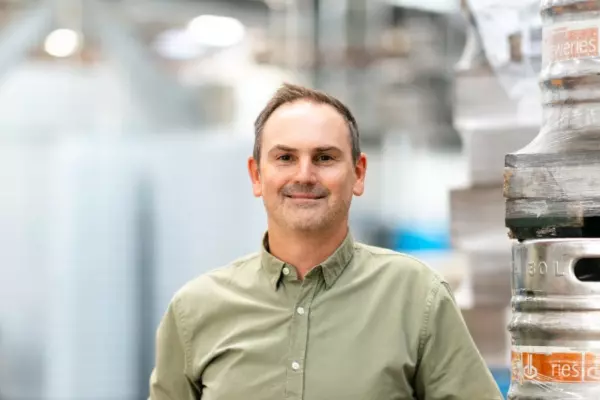The data shows if you own a smartphone in New Zealand, chances are it’s an iPhone or a Samsung device.
According to global technology research firm IDC, in the first quarter of 2021, Apple and Samsung accounted for 84% of this country’s smartphone market.
That’s a lot of potential customers to upsell accessories such as smartwatches and earbuds to, and Samsung can target the rest of the market, which is filled with other Android brands.
I’ve been testing the new Apple Watch Series 7 alongside the new redesigned AirPods 3 to see how Apple’s latest wearables stack up.
At the same time, I’ve been using the Samsung Galaxy Watch 4 Classic with the Galaxy Buds 2 to see what wearable life is like on the Android side of things.
I’ve been switching phones and wearing a watch on each wrist, committing crimes against fashion in the interests of fair assessment.
 The new green hue (left) of Apple Watch Series 7.
The new green hue (left) of Apple Watch Series 7.
I’m pleased to report that no matter where your smartphone loyalties lie, your wearable options are high quality, even if buying them does tie you into a particular brand’s ecosystem.
You cannot use an Apple Watch with an Android phone, a continued annoyance, but you can use the other three products – AirPods, Galaxy Watch, and Galaxy Buds – with an iPhone or Android phone.
That said, I still recommend sticking to the well-drawn line in the sand, frustrating as that is. The Galaxy Watch is much better with an Android phone, and the two pairs of earbuds work best with their respective phone brands.
Testing all these wearables together underlined for me this sad reality in modern personal electronics. Such is the competition that the major players (and Apple in particular) now make products and services designed to tie consumers into an ecosystem it’s hard to get out of.
Buy AirPods today, and it may mean you buy an iPhone down the line without even considering the Android alternatives.
But if you did get an Android phone, voice assistant Siri wouldn’t work on the AirPods, and nor would the clever auto-pairing feature. Apple has decided to build these walls around its products, and even though the features are good if you’re all in, the company has done it on purpose to keep people buying its accessories and phones.
If you want to stay brand agnostic, you’re best off with a Fitbit watch and an audio-first brand of earbuds from a company like Bose.
Getting the buzz
Quickly, why a smartwatch again?
Time-telling is a sideshow for these gadgets, which are designed to ping you with notifications, so you don’t have to look at your phone or miss calls. The two smartwatches reviewed here are also fine fitness trackers.
They’re very smart, but they are not as essential as wireless earbuds have become as smartphone designers abandon headphone jacks.
The Apple Watch Series 7 looks very similar to the Series 6, which took its cues from the 5 and the 4. This year, the screen is slightly larger, to allow some text and icons to be larger, which is always a plus.
I tested the new green colour. It’s rather fetching and looks grey in most lights. It’s one of five aluminium colours, but there are stainless-steel and titanium builds that cost more and look and feel more premium.
The low-key best thing about the Apple Watch is the quality of its haptics. Haptics are the vibrations that devices make to alert you to notifications and other features.
When you’re physically wearing a piece of tech, if the buzzes on your wrist are all the same, you never know what is happening on your phone without looking at your wrist. But with the Apple Watch, you get used to the different buzzes, blips and subtle drumming patterns the device can make.
After a few weeks, you know if you’re getting a call, a text, a reminder, or another category of notification before you’ve even glanced at your wrist.
The Galaxy Watch 4 Classic can do most of the things the Apple Watch can do, but it feels very different to wear. It is circular and feels much bulkier on my wrist, though the physically rotating bezel is a clever and satisfying way to navigate the circular-themed operating system (OS). Its haptics are less well refined.
 The Galaxy Watch has a clever physically rotating bezel.
The Galaxy Watch has a clever physically rotating bezel.
Although circular smartwatches can easily pass as regular watches, the shape makes less sense for viewing a lot of information. Less text fits on the display, so messages and alerts are more cramped on the Galaxy Watch.
The Apple Watch’s digital crown turns to scroll through text faster than swiping or turning the bezel of Samsung’s does, and I felt myself more frustrated about finding information in Samsung’s OS than Apple’s. I more often felt I had to fight the Galaxy Watch to find menus and notifications. The Apple Watch’s software just makes more sense, and is better at surfacing things when you need them.
I really like the “raise to use Siri” feature, where you raise the watch to your mouth without needing to say, “Hey Siri”, and instead say something like, “Set a timer for seven minutes.” Great for boiled eggs.
Both watches have tiny on-screen keyboards to reply to messages, which is at once cool and comical. Typing is difficult, but it’s a nice-to-have for quickly replying to messages without getting your phone out. You can also dictate messages with the in-built microphones.
A continued annoyance for both watches is the one-day battery life. Both have always-on displays so you can see the time without a flick of the wrist, and features galore, but with small devices come small batteries. You’ll have to charge every day.
Hear me now
Apple’s new AirPods 3 are confusingly sold alongside the older AirPods design, and the AirPods Pro. They look like the latter but have the one-size-fits-all design of the former, and do not have a rubber tip.
Instead, they sit nestled in the outside of the ear and not deep in the ear canal. This means they let in noise easily in loud environments and do not have any noise-cancelling features.
I found them to be less comfortable than the original AirPods from 2016, which nestled in my ear well. The AirPods 3 have a more bulbous design that won’t feel right with smaller ears. For me, the left one fell out if I was talking on a phone call.
This is a shame, as they are excellent hands-free companions. If you work with an iPhone and Mac, you can conceivably leave them in most of the time even though they’re not playing anything, as you can still hear and talk to other people (rude as it might look), and they are ready to go to auto-connect if you play audio or take a call from either device.
It points towards Apple’s endgame for AirPods: the idea of ambient computing where you interface less with your devices and speak more to them. Hands-free Siri means you can ask the voice assistant to do things for you, like call someone or set a timer, without unlocking your phone.
Music sounds surprisingly good for earbuds that don’t go into your ear, but the AirPods will be useless at containing sound the next time you get on a loud plane.
 The new AirPods have larger in-ear parts than the originals.
The new AirPods have larger in-ear parts than the originals.
For that, the Galaxy Buds are better. They are pleasingly lightweight and have an in-ear design that creates a comfortable seal and then blocks outside audio with active noise cancellation (ANC). The opposite setting lets in ambient noise so you’re not totally audibly cocooned from the world.
You can play and pause music and turn ANC on and off with the touch controls on the outside of the buds, although I prefer doing this by squeezing the clever stems of the AirPods, which doesn’t jam the bud further into your ear.
You can adjust the EQ (audio equalizer) to your liking with the Galaxy Buds, and they are an overall more customisable product. AirPods give you no control over how they sound, although with Apple Music and other compatible audio and video apps, they have a feature called spatial audio that creates a mini soundstage, with instruments and voices placed in virtual surround sound. It’s impressive, but only there as a show-off. I prefer regular stereo.
Pairing is caring
Using the buds with their respective smartwatch and phone is when the whole system makes sense. Playing music from your phone, you can control the volume and skip tracks using the watch as a remote, as well as answer calls while your phone stays put away.
This is great for exercising, and I preferred the Galaxy Buds for this thanks to the more secure fit and better audio quality.
It’s hard to leave your phone behind, though. Even without a cellular connection, both the Apple Watch and Galaxy Watch support offline music playback. Apple unsurprisingly makes this quite easy if you have an Apple Music subscription, and practically impossible if you use Spotify.
It’s meant to work with Spotify, but after a month, I still couldn’t get albums to move across. I also had to google how to move music to both devices as it’s not obvious. The Samsung watch let me download albums and playlists from Spotify for use without my phone.
Running with a watch and buds connected via Bluetooth, with run tracking and a ton of tunes – and no phone – is very freeing. Each pair of buds is great to run or exercise with.
Both watches have a lot of health and fitness features. Both measure blood oxygen to approximate levels, both track sleep patterns, and both have GPS to track runs, cycles, and all manner of sporting activities.
 The Galaxy Buds 2 are impressively lightweight.
The Galaxy Buds 2 are impressively lightweight.
The Galaxy Watch is less comfortable at night due to its size, but tracks snoring using the mic on your phone next to your bed, and you can listen to how loud you’ve been in the night. It’s fun, but I’m not sure how useful those recordings are.
The Apple Watch pointed out to me that my heart rate frequently drops below 40 beats a minute at night. This is a good feature that pings to let you know if your heart rate is low or high and could end up highlighting an underlying condition.
Both watches can run electrocardiograms to detect potential atrial fibrillation, but only the Apple Watch is approved to use this feature in New Zealand; it sits unusable for Samsung. The Galaxy Watch adds a fun feature that measures body fat and skeletal muscle mass in about 15 seconds just by getting the wearer to place two fingers on sensors in the watch’s buttons.
Health features like this on watches give good ballpark estimates, but they are not 100% medically accurate. The heart-rate sensors on both gave me varying, though similar, results.
I tested the $689 45mm Apple Watch and the $649 46mm Galaxy Watch 4. A smaller 41mm Apple Watch costs $649.
You can also get a Galaxy Watch 4 in a sleeker, sportier design in 40mm and 44mm sizes for $399 and $449 respectively. You get all the features of the Classic in a cheaper, more manageable design, though I didn’t test this version.
You can spend more on the Apple Watch Series 7 and the Galaxy Watch 4 Classic to get versions that support cellular connectivity so you can use your watch for mobile data services without taking your phone with you. This is handy for running or simply so you don’t have to look at your phone the whole time, but it costs more per month, and only Spark currently supports the feature in New Zealand.
Worn out
Unfortunately, for most people, the phone you already have will determine which of these four products is best for you. The Galaxy Watch 4 Classic works with an iPhone, but I wouldn’t recommend it because an Apple Watch is a better iPhone companion for its slick integration, better OS, and lovely haptic feedback.
But I prefer the Galaxy Buds 2 to the AirPods 3. At $249, Samsung’s earbuds have better fit and noise cancellation than Apple’s $329 offering.
The Galaxy Watch 4 Classic will pair with any Android phone, making it versatile, but the design is quite masculine and large. You can get most of its solid features in the smaller, cheaper Galaxy Watch 4, and pick up the Buds 2 with the money you save.