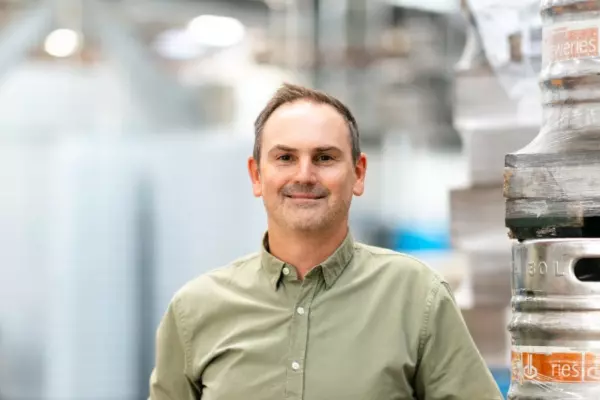Huawei recently released three new smartwatches, with a heavy emphasis on how they can help with health and fitness.
I was given one of each model and have spent some time getting to know them and what they offer.
The models are:
- Band 7 – $129.
- Watch Fit 2 – $269.
- Watch D – $749.
That massive jump in price is not a typo, the Watch D is fully $100 more than the Apple Watch 7 with a basic strap. But there’s a good reason.
Watch D
The Watch D is more than a smartwatch – literally. It’s also a blood pressure monitor in what seems to be an impossibly small form.
The removable, washable, inflatable cuff sits inside the band. When you want to check your blood pressure, you just press the right buttons and follow the instructions on the screen.
According to Huawei, its accuracy is the same as the one your doctor or practice nurse uses in their office.
It also comes with a built-in electrocardiogram for accurate heart rate measurements, beyond those of a simple optical heart rate monitor.
The concept is great because it will allow anyone to take their measurements at any time and, if they are not looking good, will encourage them to seek medical help.
The data can also be exported and shared digitally with a medical professional.
There is a cost to all of this tech, aside from the price.
At 42 grams, plus a beefy strap, it is heavy and bulky, which made it uncomfortable under the sleeves of my winter gear. However, if I was concerned about my blood pressure, I would absolutely have pushed through that problem for the sake of the benefits.
It also comes with all the features you will get from the software that sits behind everything.
 The Band 7, Watch Fit 2 and Watch D, L-R. (Image: BusinessDesk)
The Band 7, Watch Fit 2 and Watch D, L-R. (Image: BusinessDesk)Band 7 – an aside
Just quickly, there is little difference between the Band 7 and the Watch Fit 2 (which will be discussed more below.)
The screen real estate is much smaller, making navigating the many options on the watch much harder. On the flipside, it boasts a 14-day battery life – double that of the Fit 2.
It is nominally lighter at 13g plus strap and noticeably narrower. You also can’t make or take calls with it.
Other than that, there’s not a huge amount of difference.
Watch Fit 2, Harmony OS and Huawei Health App
At $250, I don’t think you could ask for much more than the Watch Fit 2 – I now wear it every day.
With a 1.74in screen and weighing 30g plus strap (42g by my scale), I like the size and weight of it. The screen is crystal clear, feels nice to the touch and is quite tough.
Harmony OS is … ok. Maybe a little bit clumsy and confusing to work out what some of the icons mean but I can have an adorable photo of my kitty as the background, or choose from one of the many watch face options (some free, most costing between $1 and $6-ish).
 I could have the weather on my screen, but why would I? (Image: Ben Moore)
I could have the weather on my screen, but why would I? (Image: Ben Moore)There are so many exercise features, I couldn’t possibly try them all out because I’m really very lazy.
I gave running a go with the watch and it was awesome. I won’t embarrass myself with screenshots of times or other data but it was a far better experience than relying on an app alone.
The Huawei app will create a course and routine for you to improve your running or cycling, which is super-helpful if you aren’t sure where to start or have goals.
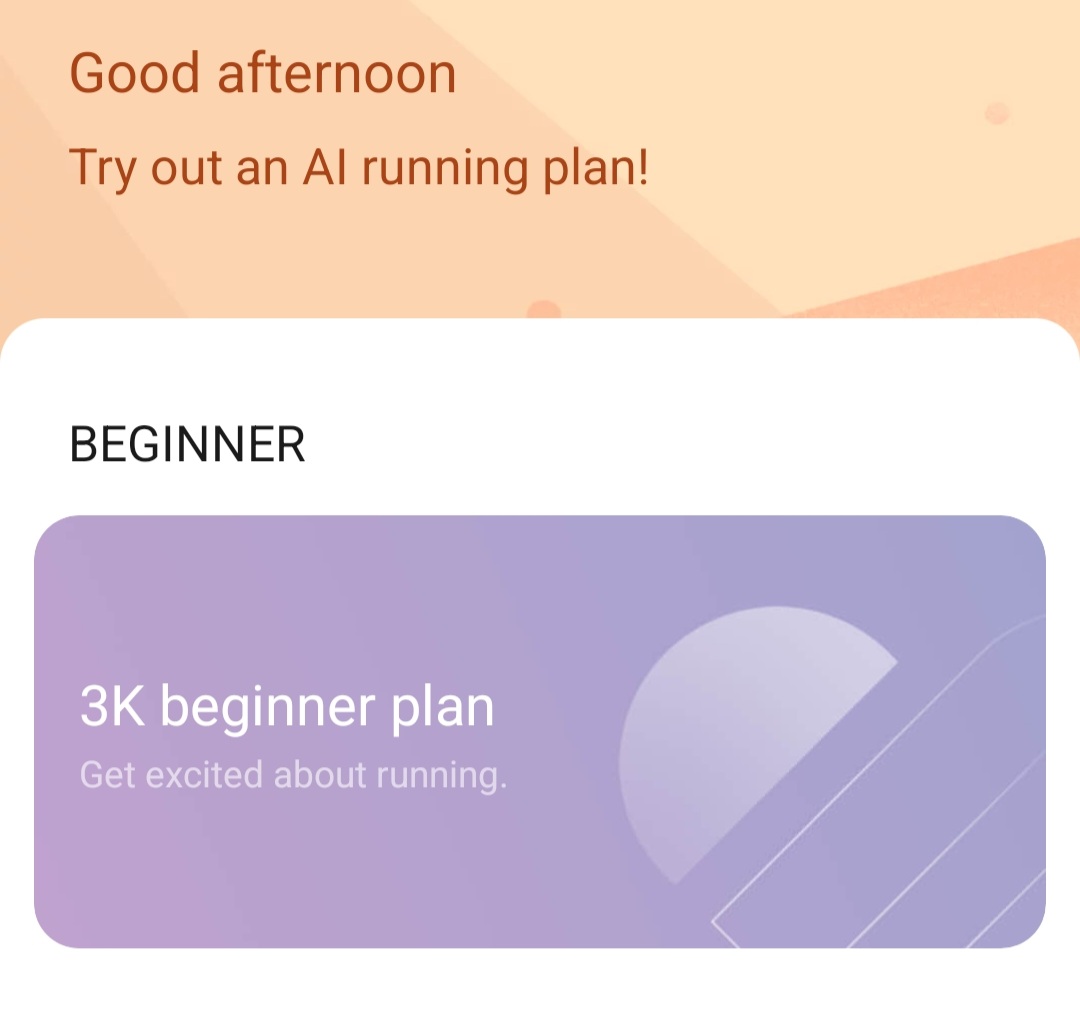 A screenshot from the Huawei Health app's running function. (Image: BusinessDesk)
A screenshot from the Huawei Health app's running function. (Image: BusinessDesk)All the tracking is great, from sleeping to running or the gazillion specific exercise forms like skipping, the detail that the watch feeds back is really granular and impressive.
And it's probably collected and analysed for a million uses, like data on every other wearable out there – but it is very accurate.
There’s a lot of good stuff with this watch, but also some not-so-good things.
With Apple’s closed ecosystem approach and the complicated relationship between Google and Huawei, the main area where it leaves a bit to be desired is how it works with other platforms.
It shares a bit of data with the Apple health app, such as sleep and heart rate, but really you will wind up looking at the Huawei Health app instead, which you will have to use to synch the watch to the phone.
You can answer calls on the watch and the call quality is quite good.
But there's no Siri or Google Assistant integration which means you have to select up to 10 contacts in the app that you want to be able to call using the watch.
Most annoyingly, the watch doesn't automatically go into 'do not disturb' mode based on the phone’s status.
Before bed, I have to set it manually on the watch and, more annoyingly, press a little confirmation every time.
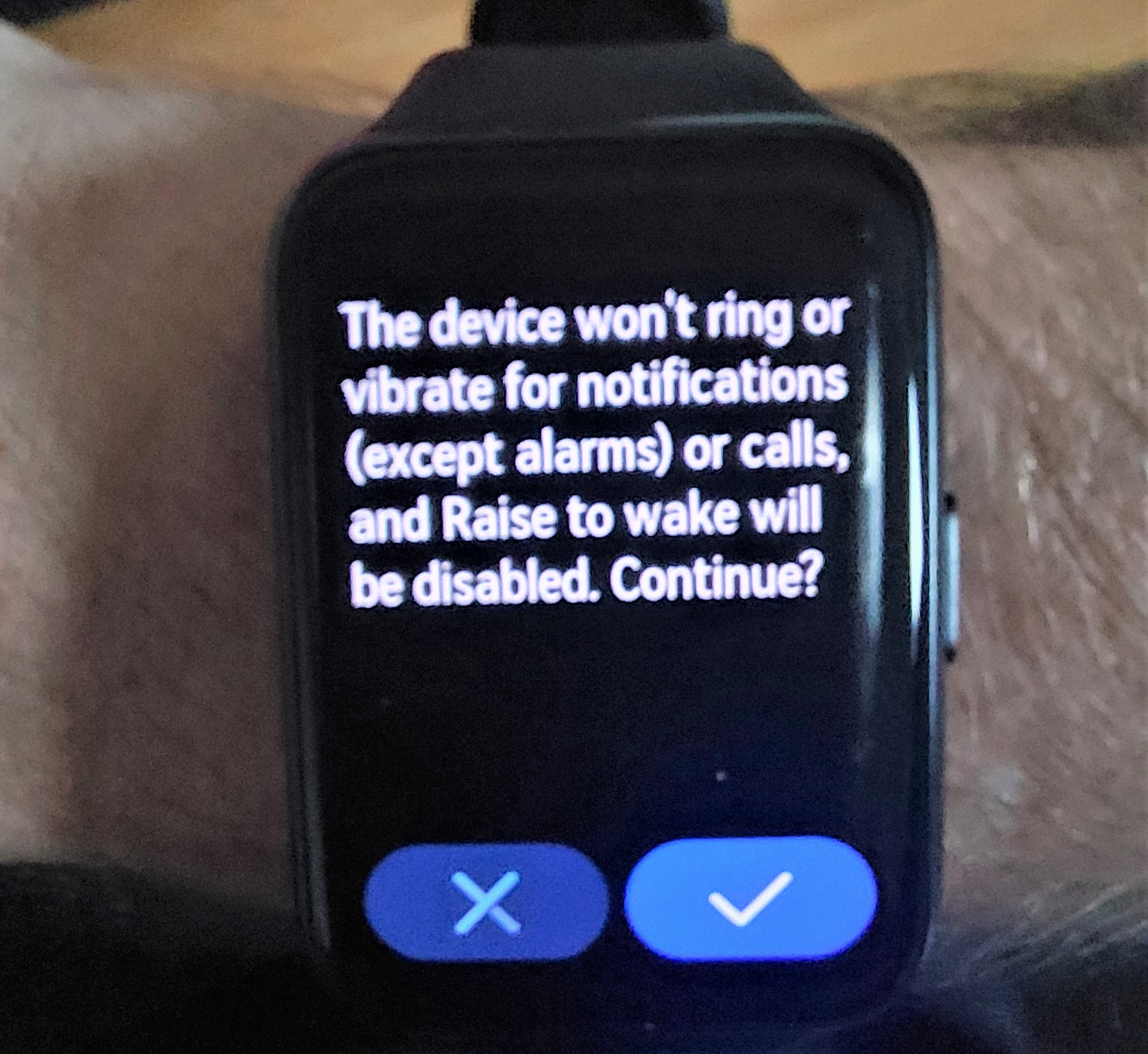 This pointless confirmation page just annoys me. (Image: BusinessDesk)
This pointless confirmation page just annoys me. (Image: BusinessDesk)If the watch senses that you haven’t been moving for a while it will offer to take you through a short workout. Loudly.
What was a good idea is ruined by the watch yelling instructions at you for the whole office to hear – or the dinner with your in-laws, if you accidentally press the ‘go’ button at the wrong time as I did.
Final words
Look. Despite all these minor annoyances (a feature of my reviews that any regular readers will recognise by now), the three watches are pretty impressive in the scope of what they can do.
The Watch D is revolutionary in terms of personal health monitoring for one of the most common predictors of major health problems out there. For $750, that’s a lot of peace of mind to have conveniently on your wrist.
For $129/$269, the Band 7/Watch Fit 2 offer a huge number of features backed up by some impressive analytics and smart software.
Sure, you might have to press an extra button every now and again and, sure, the interface is a little clumsy at times, but Huawei has done a great job of creating versatile and powerful devices for a bargain price.