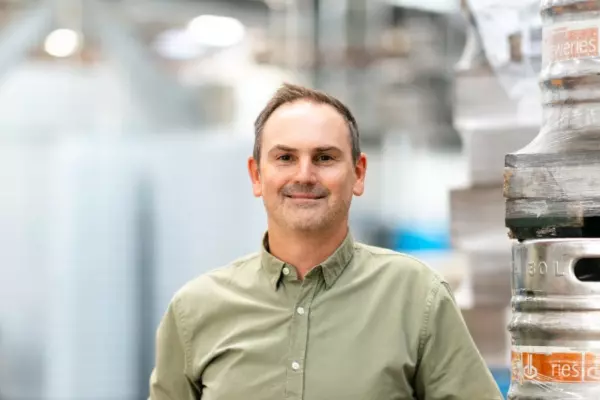Microsoft has spent several years honing its 2-in-1 computers, culminating in the latest Surface Pro 8.
It feels like the tech giant has taken the product to its best possible form, with a 120Hz high-refresh-rate screen, slick new design with thinned bezels, excellent cameras, and powerful Intel innards.
There’s a price tag to match – ranging from $2029 to $3819 – but, maddeningly, this doesn’t include the essential keyboard cover, which costs $479 with the new Slim Pen 2 and $299 without it.
However, if you can make do with the kickstand and detachable keyboard design compared to a traditional laptop, the Pro 8 has all the bells and whistles to make it a very good Windows machine.
Lick of paint
That starts with Windows 11 – the latest edition of Microsoft’s all-conquering operating system – which was launched in October but is still rolling out to existing computers.
While the upgrade has some under-the-hood improvements – such as the handy windowing mode that is now an option when you hover over the window-maximising icon – overall it feels like a visual refresh with not much day-to-day difference from Windows 10.
The taskbar is centrally aligned to ape the Mac’s app dock, but you can dive into the settings menu if it really bothers you and move it back to the left.
Interacting with familiar apps and programs limits the experience to one with new colour palettes and software redesigns; Word and Outlook are pleasant, and the menus are light and well proportioned. It’s a good aesthetic, indebted to Apple.
 The Surface 8 has a 120Hz high-refresh-rate screen.
The Surface 8 has a 120Hz high-refresh-rate screen.
The real push from Microsoft is to get you to use more of its services. Its Edge browser is front and centre and it’s actually very good and fast.
Worse is Chat, which is Microsoft Teams but for personal use.
I signed in with my personal Microsoft account and had a window running next to another Teams window with my work account.
It’s confusing and unlikely to take off. “Teams” makes sense as branding for a work tool. Replicating the logo and app but in a slightly different colour and trying to make it for family and friends is plainly a bad idea.
You view all this through the machine’s outstandingly good, pin-sharp 2880 x 1920 resolution display, which for the first time on a Surface has a 120Hz refresh rate. This is twice as fast as the 60Hz displays of previous modern laptops.
Once you see it, it’s hard to go back. Not all apps are compatible, but everything looks so much smoother with 120Hz mode on, and after a few weeks of using it, you’ll find 60Hz looks prehistoric.
The battery takes a hit due to the step up, though. A software update is expected to offer dynamic refresh, which brings down the rate, when not needed, to save juice, but it isn’t live yet.
The front-facing camera is decent high-definition (HD) quality, and the rear camera is even better, capable of 4K video recording. I’d prefer a better front camera for video calls. Thankfully, the speakers are plenty loud and well balanced for those calls and for watching YouTube or even a whole film.
Smooth operator
Most things run without a hitch on the Pro 8. The only time I ran into hiccups in performance with my usual work or play tasks was when I was importing photos into Lightroom and editing several things in quick succession.
The combo in my review unit of an 11th-gen Intel Core i7 (good) and 16GB RAM (lots) should have you covered ($2769).
The start menu makes it easier to tap (literally, thanks to the spacious 13-inch touchscreen) into recently opened files in OneDrive, while multiple programs run smoothly at once. This is a tricky thing to get right on a thin and light tablet running Windows.
Having not always felt comfortable with detachable keyboards, I found the Signature Keyboard cover, as Microsoft calls it, very pleasant. It has a soft-touch coating that has been offered on the accessory for years, and I like it, though can’t speak to how it will age.
The keys have a lovely spring to them for long typing sessions, and are well spaced out. Clipping the keyboard magnetically up at a slight angle works well as there is very little give in the fabric-covered thin layer, unlike some other 2-in-1 accessories. The touchpad, which is responsive but feels less sturdy, could be larger.
The optional Slim Pen is great for marking up or signing documents and snaps magnetically back into a slot in the case to recharge. It’s also great fun to use Microsoft’s Whiteboard app to experience the subtle haptic feedback built into the pen that attempts to mimic the physical feeling of pen on paper.
As ever with clever hardware features like this, hardly any other software supports it currently and it’s up to developers to decide whether building pen-feedback functionality into apps is worth the bother for what is still a niche-use case. I still carry my pen and notebook everywhere.
 The Slim Pen has haptic feedback built in.
The Slim Pen has haptic feedback built in.
Power drain
Despite all this premium goodness, I still prefer traditional Windows laptops. No matter what the marketing says, Windows is not a good experience as a tablet, with touch input only for more traditional work tasks, and I hardly ever used the Surface without the keyboard.
The thing comes with a built-in kickstand to place horizontally. You will not feel compelled to hold it one-handed and call up Twitter in portrait orientation as you might on an iPad.
You can also forget about balancing it comfortably on your lap with the keyboard. If you’re spending this much on a computer and want to use it as a laptop, you will be better off with the Surface Laptop 4 (which also has touch and pen input for quick tapping and scrolling).
Though I found I could get a solid five hours of work done on the Pro 8 before it was crying out for the power adapter, this is way off the 16 hours Microsoft claims it can achieve. The unit at least charges fully in about an hour with the bundled power adapter, though mine emitted an audible buzz when plugged into the mains.
Only with 120Hz turned off, the brightness way down, and using only Microsoft apps did I see better battery life, but this isn’t how people use computers. With browser tabs aplenty and several third-party programs running, the Pro 8 can’t hack a full day away from the mains.
That said, the only laptops I’ve recently reviewed that can do that comfortably have had big shiny apples on their lids.
Eighth wonder
The Surface Pro 8 is a wonderful 2-in-1 and the best you can currently buy. The enterprise market loves it, and if you work in a corporate job, you might well gladly be receiving a Pro 8 sometime this year. You will enjoy it.
But if it’s a laptop you’re after, then a laptop you should get. When we’re all flying long haul again, the Pro will be no fun to balance on an aeroplane tray table, let alone your lap, and the battery life is disappointing.
Surface Pro remains a curious product line to me as it is – correctly – marketed at busy C-level execs and coffee-shop-dwelling creatives, two groups that value portability, a high-end display, and pen input.
For the huge tranche of businesspeople in the middle, traditional laptops are still a better, more affordable fit.