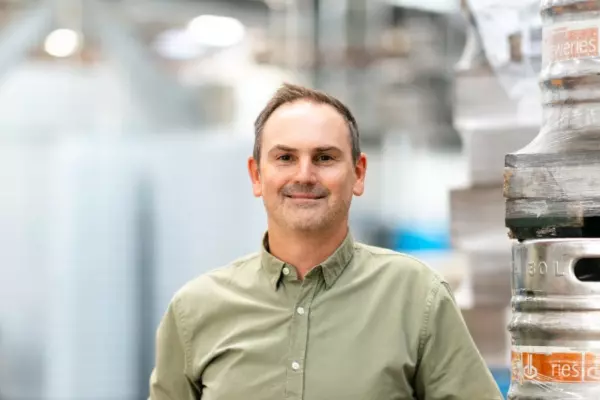When Apple loaned me a 5th generation iPad Air with an Apple Pencil to review, my first thought was, "Can this little guy replace my laptop for work?"
The iPad Air costs $1,199 for the 64GB wifi-only model and $1,499 for 256GB. Add another $300 for one with cellular as well, then another $279 for the pencil.
Those two, plus the $389 Smart Keyboard Folio that Apple loaned me, would total $2,467 on the Apple online store. (Note: I preferred the $159 folio case for day-to-day use.)
To test whether I could finally ditch the laptop and go fully portable, I decided I would try to write this review on the device, and I was pleasantly surprised when I plugged it into the dock using the thunderbolt port it now boasts, which is compatible with USB-C.
My mouse, keyboard and external monitor all sprang to life on the device and, with some settings changes, I managed to get the monitor to work as an extended display – a new feature of iPads with Apple’s own processors, the M1 chip in the case of the iPad Air 5.
But the dream was soon dashed.
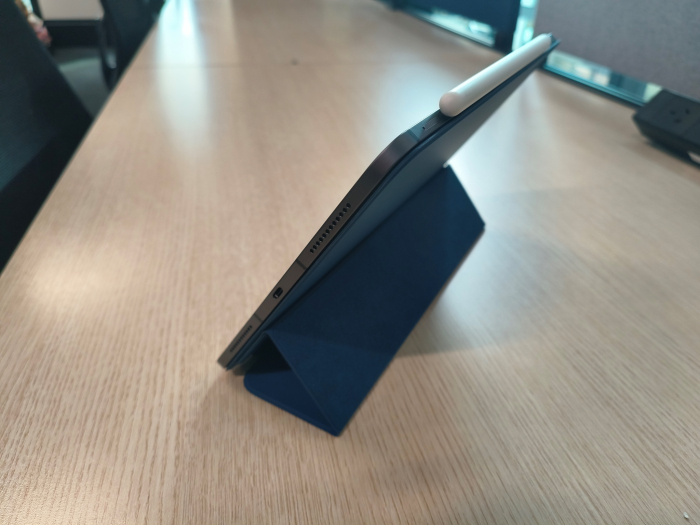
I do like the way the case uses magsafe to attach to the back of the device – no need for tricky clip-on cases. (Image: BusinessDesk)
When I tried to fully use the iPad as a work device, it took me about 20 minutes before I accepted that, for my purposes, it just wasn’t going to happen.
There are two main things that mean I will be tethered to a laptop for some time yet.
First, neither of the Microsoft Word nor Apple Pages word processor apps function nearly as well as they do on a laptop and, as someone who types thousands of words a week, I find that a real problem.
Second, when using an external monitor, you can’t get two apps to appear side by side (called split view on the iPad), which is a way I work a lot, such as when I want to have an interview transcript visible next to my working document.
Not that the iPad Air 5 is a bad device; on the contrary, it's fantastic in many ways, just not ones that I expected.
First impressions
I have owned one iPad before and, to be honest, it ended up in a drawer never being used until it got donated or recycled.
Since then, I have thought about getting another one but always believed that iPads were under-powered, over-priced and not really good for anything.
That said, I love gadgets, so I was still pretty excited to give the new Air a go, especially now that it boasts the new M1 integrated chip that rocketed the MacBook Air to the top of the laptop charts.
I’m an Apple user and, of course, it works beautifully with my MacBook and my iPhone. If there is one thing you never have to worry about with Apple it is interoperability – as always, top marks.
The other thing that Apple is known for – nice design – is also a feature of this newest version of the iPad.

Goodbye rounded edges, hello stylish squared frame and clean lines. (Image: BusinessDesk)
Fairly thick bezels remain, but when you want to use the iPad while holding it, they offer a place for your thumb for better comfort and a more secure grip.
I’m not going to dive into specs – you can find those here – but I will say that the iPad Air 5 is very responsive, the 10.9-inch display looks amazing, and the device can handle more demanding workloads than you would expect.
Audio editing is no problem, and it can even handle basic video editing, though you’d probably want to go for the iPad Pro (or more likely a MacBook) if hobby editing was your main use.
I don’t draw, but I was shown some cool stuff that can be done with the likes of art app Procreate by people with actual skill.
That said, if it’s got enough power but isn’t great as a main computing device, then that begs the question:
What is it good for?
If you’re trying to decide whether you want the iPad in your life, you should start by asking yourself what you want to use it for.
My initial idea was that I would use it mainly for reading (I currently read a fair amount on my phone), along with some light browsing, email and video.
I also thought it might make for a useful second device for recording via an external mic while I was also using my laptop – a little separation to provide assurance that I wouldn't mess something up by accident.

The three metal dots on the bottom are what the device uses to connect with the keyboard case, instead of having to plug into the port. (Image: BusinessDesk)
As it turned out, I didn't like it for reading books at all. There was something about the weight of it that put me off, so I'd still prefer an e-reader like the Kobo.
I almost never used it for browsing or email, preferring my phone for small jobs and my laptop for bigger ones, but there were occasions when I did use it for those purposes, and I imagine if my close-vision eyesight was fading, I would use it more for that than my phone.
Where it shone was in very particular uses, like as a dedicated recording device as I mentioned above.
While the reading experience wasn't great, the exception was for graphic novels such as Sandman, recently adapted into a Netflix hit.
It was also ideal for referencing documents when I was MCing my friends’ wedding – I didn’t have to struggle with switching between apps on my phone or carry around a laptop or a piece of paper that would have got crushed in my pocket.
I found it great for sitting on my desk as a dedicated music player, especially when paired with Airpods.
One colleague told me that the iPad is the device of choice for parent volunteers at their children’s cricket games.
Paired with the Pencil, it was great to be able to handwrite notes during interviews, or to make quick sketches on the odd occasion.
The key is that it did lots of those little niche things really well and so, while my dreams of replacing the laptop completely didn't play out, I still found myself packing the iPad in my bag every day.
Jack of all trades
The M1 silicon, Apple Pencil support, external monitor support, and all those little improvements have positioned the iPad Air in a unique position.
For me, tablets have tended towards trying to do it all and never coming close enough, for one reason or another – the most powerful ones have been too big and expensive, and the smaller ones too underpowered to be of much use.
At 10.9 inches, the latest-gen iPad Air is compact and yet it doesn’t feel like there is any compromise on performance at that size.
Personally, while I didn't find it useful for the reasons I thought I would, there were a million other little uses that I didn’t expect.
The fact that it works with USB-C devices is an absolute blessing and unlocks so much value in the device.

The keyboard case is solid and involves some very clever engineering. It would be useful when travelling. (Image: BusinessDesk)
The Pencil is somewhat useful, and I can understand why some people would love it, but I’m not sure I’d bother for the price. Also, I'd always be worried I'd lose it. (To get a case that has a secure way of holding it, you need to look at third-party manufacturers.)
I liked having the iPad there to fill the gaps when I needed it, or for those moments when it was surprisingly useful, and while I don’t think I would drop $2,500 for that convenience, I do feel like the tech has reached the point where I could happily pay $1,500 and leave off a few bells and whistles.
The thing about a jack-of-all-trades device is that it is a master of none, but that’s not a bad thing.
If you were going camping, you wouldn't take a toolbox, but you might take a multi-tool and you could end up being damn glad you did.
For those, like me, who have been unsure of whether the iPad is for them or have had bad tablet experiences in the past, I would say that this iPad Air tips over to the point where, though you could do without it, you definitely wouldn't regret it if you splashed out.