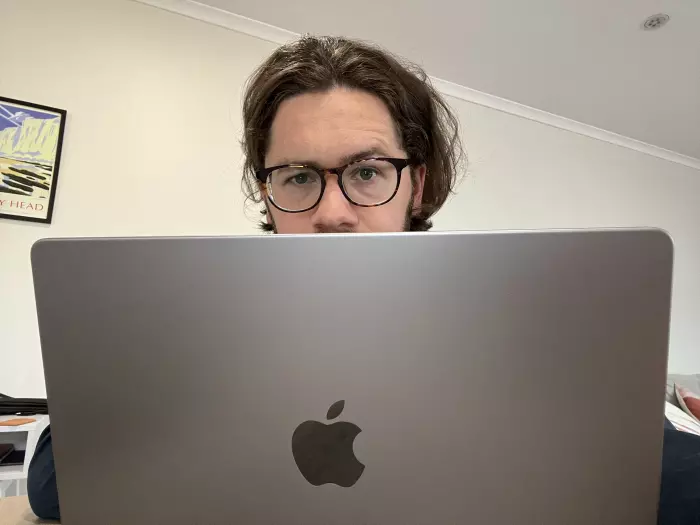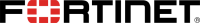I am one of the lucky Aucklanders who can continue to work through the latest lockdown from the comfort of my own home.
It’s a privileged position to be in, but that doesn’t mean I haven’t gone a little stir-crazy sitting at the same desk for twelve weeks with no colleagues to yarn to and no barber to make me more Zoom-presentable. I even ironed a shirt this week.
Everyone in my position needs to rely on technology. The least you need is an internet connection and a laptop, but there are plenty of other things you can invest in that will improve your productivity, posture, and mood – sometimes all at once.
You may well have a few of them if you were already invested in this working from home malarkey before covid rocked up and made it a global norm.
For the rest of us playing catch up, it’s a tricky path to navigate.
Here are the things keeping me professionally stable from my humble abode.
What you might notice is this set up is not earth shatteringly complex. A couple of purchases here and there to fill in the gaps (with a couple of nice-to-haves thrown in), no matter which room I set up for the day in, have made working from home a lot more palatable for me, and hopefully will for you too.
If you've got any recommendations of your own, please let us know in the comments.
 Lovely lumbar support. (Image: Buro)
Lovely lumbar support. (Image: Buro)
A decent chair
We all hoped this latest lockdown would be a short one, but if you thought you could make it through on a dining chair and haven’t invested in a comfortable alternative to work in by now then please consider it. You don’t need to break the bank to help your back.
My desk chair, which I bought back in the August 2020 lockdown was, and remains, $300 from Mighty Ape. It’s pretty basic, but it is supportive and comfortable for a full workday. The seat and arms adjust up and down, though I do wish the back rest could be adjusted to be brought forward a tad, so perhaps look for a pricier one that can.
Even if you’re currently working at a kitchen table, a decent chair is probably the most important upgrade you should consider adding to your working-from-home arsenal.
 A desktop computer will stop you hunching over a laptop. (Image: Apple)
A desktop computer will stop you hunching over a laptop. (Image: Apple)iMac
I’ve never been a two-monitor person. I understand other professions might need two or three programmes running full screen to get their work done, but as an easily distracted journalist, I am fine with just the one.
But that one screen needs to be big enough to have two windows side-by-side at least. I am much less productive on a small laptop screen, which is why my 27-inch iMac has been a fine at-home companion.
While Apple’s newer 24-inch iMac, running Apple’s own processor has a revamped design, the extra three inches of the Intel-powered 2020 iMac are noticeable and make for a large pin-sharp canvas on which to research, write, and take video calls.
It runs with no hiccups and takes up little room on a desk despite its size, as all the hardware is contained in the monitor. My back is thanking me for the ongoing combination of desktop computer and desk chair.
It also handily has USB-A and USB-C ports as well as an SD card reader. If you are working from a modern laptop with a lack of ports, I recommend (and frequently use with my laptop) this Moshi USB-C adapter to add USB-A, SD, and HDMI ports in a pinch.
 Adapter are your friend in our new port short world. (Image: Moshi)
Adapter are your friend in our new port short world. (Image: Moshi)Logitech keyboard and mouse
Apple’s included keyboard and mouse for the iMac are minimalist and beautiful, but they are not that comfortable. The keyboard doesn’t have a backlight or much travel to the keys, and the mouse’s profile is very low and flat.
A fine upgrade is the pairing of Logitech’s MX Keys keyboard and MX Master 3 mouse. Both are incredibly well-made and are delightful to use (I have the regular versions that also work on Windows, but there are special Mac-optimised editions available).
I really recommend putting thought, and a bit of money, into your keyboard and mouse. People often worry about screen or monitor size but forget keyboard and mouse are the two peripherals we office workers actually touch and use.
The MX Keys has excellent feedback in its keys, which are responsive but not too noisy. It is full size, connects via Bluetooth, and charges via USB-C. I only have to plug it in about once a month to recharge, which takes about an hour and can be done while in use.
The MX Master 3 is a superb rechargeable mouse with several buttons you can reprogram to do things like go back on a webpage, but its best feature is its physical design. It supports right-handers superbly and is one to get if you’re a constant clicker or scroller.
Who knew I would become so obsessed with the quality of a scroll wheel that can be clicky or smooth? If you thought the scroll wheel on your current mouse was good enough, think again. A second sideways scroll wheel is a godsend for spreadsheet dwellers.
Left handers are less well served by mouse makers but this one is a good option.
If you’re a laptop user, grab the keyboard and mouse and a laptop stand to raise your screen up and create a desktop-like workspace.
 If you're in the market for a new camera, why not use it as a webcam? (Image: Sony)
If you're in the market for a new camera, why not use it as a webcam? (Image: Sony)Sony ZV-1 camera as a webcam
My iMac does have a webcam, but it isn’t the most flattering, and nor is yours.
Don’t worry, it’s not you. Built-in webcams aren’t particularly flattering because they are in a fixed position and are usually low quality as they use small cheap parts made to fit into the rim of a computer screen.
I’ve been using the Sony Cybershot ZV-1 camera as a webcam. It’s an indulgent use of a $1,499 camera that’s designed for vlogging, but it does a superb job thanks to its 20.1-megapixel lens and real-time autofocus.
It has a flip out screen so you can line yourself up without anyone able to see the at-home chaos on the other side of the room. You’ll also need a tripod to perch it on.
Suddenly I am rendered in alarmingly high quality. It might be overkill for your internal catch up, but if your job involves presenting professionally, recording webinars, or you simply want to look fabulous in full HD, it is a must-have you can also use as a personal camera and video camera.
In fact, many Sony digital cameras can hook up to computers to be used as webcams, but even a clip-on webcam such as this one will perform better than the one nestled in your laptop’s lid.
 Wireless wonders. (Image: Apple)
Wireless wonders. (Image: Apple)
AirPods Pro
I use my AirPods Pro every day, and not just because my work machine is an iMac. I have tested scores of true wireless earbuds but Apple’s noise cancelling buds have the best fit for my ears.
It’s hard to recommend earbuds because all ears are different, and many expensive buds from other brands don’t play nice with me.
The AirPods Pro are comfortable enough for me to wear all day without them hurting, audio is great for phone, Zoom, and Teams calls, and battery life will last you a whole workday. If you use an iPhone as well as a Mac, they can tell which device you’re using and switch over accordingly (they also work with PCs and Android phones).
But the killer feature is the Pro’s active noise cancellation (ANC), which is ridiculously good for such small earphones. If you love your family or flatmates but would rather not hear them all day when you’re trying to knuckle down, the ANC will tune them out.
The newer AirPods 3 have better battery life and are cheaper, but eschew the in-ear design and noise cancellation.
 Hello there, friendly courier. (Image: BusinessDesk)
Hello there, friendly courier. (Image: BusinessDesk)Google Nest doorbell
One of my main bad lockdown habits is ordering far too much online shopping. I’m sure I am not alone in enjoying the addictive dopamine hit of hearing the courier at the door.
But the problem of working from home is missing that exciting new Allbirds delivery, whether it’s because you’re on a Zoom or because you didn’t hear the doorbell.
The Google Nest doorbell has a wee camera on it and sends a notification to your phone if someone is at the door or presses the buzzer. It’s even clever enough to tell you if someone is holding a package.
If you’re unable to get to the door, you can speak to the person intercom-style on your phone and ask them to leave it rather than running off with your precious pick-me-up purchase.
Aside from this, the doorbell is also a handy security device given it can monitor your door area 24/7. You need a drill and drill bits to install it, but it’s a good solution, if you don’t wreck your brickwork.
 Saving money in the long run? (Image: Nespresso)
Saving money in the long run? (Image: Nespresso)
Nespresso machine
I have the same attitude about my coffee machine that I do about my desk chair – you don’t need to spend much to see a huge daily benefit.
In fact, this Nespresso coffee machine comes with a milk frother and costs exactly the same as my chair does.
The machine is made by Breville and is the smallest Nespresso unit you can get. It has slotted seamlessly into my kitchen and my life and is stopping me from spending so much at the local café.
It can handle espresso or lungo sizes, is easy to clean, and makes a better cup of coffee than my plunger skills can muster while I pretend to be George Clooney.
 Headspace with added arch support. (Image: Asics)
Headspace with added arch support. (Image: Asics)
My running shoes
All this technology is great, but at the end of a day working from home it is tempting to just continue to sit in front of it all to try and relax. Realistically, your mind will remain in work mode.
I have been dragging myself away from the warm glow of my screens and legging it around my local park as often as I can to knacker myself and try and bring some calm to my mind that only exercise seems to achieve.
I find I’m less anxious about the next 1pm briefing or my burgeoning inbox when I am huffing and puffing my way (a safe distance from others) up hills and around wandering pūkekos.
If you want to enjoy running, you really need to invest in decent running shoes – not just the ones that look the coolest. If you buy the wrong pair, you’ll end up with expensive misery. My Asics Gel Pursue are amazingly comfortable, but they might not work for your feet.
Come Tuesday, Aucklanders will be able to go back to some retail stores, and I personally recommend Smith’s Sport Shoes on Dominion Road. They will, social-distancing dependently, usually measure you up and kit you out with the best pair for your feet. If you're anywhere not in level 3, well, what are you waiting for?