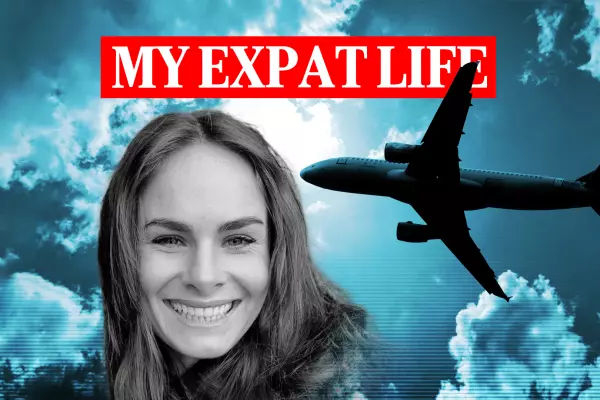Remote work!
Those two words, once just a simple phrase, now strike unbridled joy into the hearts of many knowledge workers and inexplicable rage into the souls of many billionaire chief executives.
For those of us who've embraced the working-from-home lifestyle (I'm currently dictating this so I can cradle my newborn in my arms), sometimes it just so happens that you find yourself at a café mid-morning, a restaurant at lunch, or perhaps a sneaky bar in the late afternoon.
On those occasions, it can be a pain or even painful to try to work hunched over your laptop on a table.
Enter Logitech’s new Casa Pop Up Desk – a quarto book-sized and styled case that holds a laptop stand, a small keyboard and a trackpad.
I was loaned the $329 set to see what I thought, so I packed it into my bag and hit the local café (also known as the dining-room table).
Look and feel
Portable tech is always trying to find the tricky balance between being sturdy and being lightweight (see the recent iPhone titanium controversy).
The Casa Desk, as a collection, is heavier than you would expect at first glance, weighing in at 1.2 kilograms, which is about the same weight as a Macbook Air.
Interestingly, it is the case that makes up most of this weight, at 690g, but the result is a solid laptop stand with no worries that it will collapse and drop your precious device.
 It looks perfectly at home on my bookshelf when not in use. (Image: BusinessDesk)
It looks perfectly at home on my bookshelf when not in use. (Image: BusinessDesk)The matte feel of the outside of the case feels like quality, and all of the elements, although plastic, manage to avoid feeling cheap and nasty.
The fact that the devices are flush with the case and there is no divot around them does mean it can be a little tricky to get them out sometimes – a minor flaw.

The little compartment for cables is another great feature, though the hinge on it is just thin plastic, so I would open it sparingly. (Image: BusinessDesk)
Another nice-to-have is that both the keyboard and touchpad can connect to three different devices, which can be selected with a simple button or switch.
They're both USB-C for charging, and Logitech claims three weeks' battery life on the touchpad and an impressive five months on the keyboard.
I usually take these specs with a grain of salt, but even if it were two weeks and three months, I’d still be very happy.
The well-considered look and feel of the Casa Desk, though not mind-blowing, is definitely a selling point.
The keyboard
I was very positively surprised with the keyboard.
The keys have surprisingly good depth of travel and a nice silent click to them that makes the act of typing feel very nice – if not as nice as the mechanical keyboard I use as my daily driver.
It’s standard size, and the keys are slightly raised, meaning your fingers can find where they're going by touch, and the rubber pads on the base stop it sliding.
There's no ability to raise it, and it is a very short keyboard, so it’s not as ergonomic as I personally like.
Overall, while you wouldn’t want to use it as your everyday typing device, it's probably slightly better than most built-in laptop keyboards and is small enough that it is eminently portable, even without the case.
The touchpad
While many people may decry the touchpad as an input device compared to a traditional mouse, the inclusion in this pack over a mouse is, I think, a stroke of genius.
Travel mouses are, without exception, too small to be comfortable.
By going with an external trackpad, Logitech has managed to give you most of the functionality of a mouse while maximising thinness.
For those who edit on occasion, having a trackpad for side-scrolling is also an excellent bonus feature.
The unit is solid, like the rest of the kit, with a surface that feels smooth but not glossy, offering just the right amount of friction.
But if you have clammy hands, it can get a little too sticky.
It also makes a very loud click if you tap to the bottom left, which I find very jarring coming from the super-silent MX Master 3S.
Overall
If you’ve ever found yourself at a café table, neck craning down to look at a laptop screen, claw-gripping a tiny mouse, wishing there was a better way – well, the Casa Pop Up Desk is a really good option.
At $329, it’s no more expensive than if you bought the equivalent pieces independently, and that they all fit together is just magic.
Although it’s heavier than I’d like if I wanted to walk around with it for a while, the utility and quality more than makeup for that.
But above and beyond all that, it’s just a brilliant idea that has been well executed.
In winter, my garage-based office was absurdly cold, and our heating costs shot through the roof.
But if I had had this, it would have made moving inside a far more appealing option because I could still be productive without cricking my neck or hunching my shoulders.
I can happily recommend the Casa Desk to anyone who wants to unhook from the desk without putting their spine at risk.
Ben Moore was loaned the Casa Desk to review, but has since been gifted it by Logitech.